Purchase Family Tree Maker 2019 At Discounted Price
Family tree maker 2019 is a top-rated genealogy software. Recently the company released its free updates, which are FTM 2019 24.1 update and FTM 2019 Update 24.2.2. If you are considering purchasing a Family Tree Maker 2019, this is the best time for you. In addition, this time, you can get FTM 2019 at a discounted price. This post will tell you how to purchase family tree maker 2019 at a discounted price of just $49.97 + Tax.
What are you looking for? Read the post and get the most popular genealogy software FTM 2019, just for $49.97 + Tax.
Steps To Get Family Tree Maker 2019 At Discounted Price
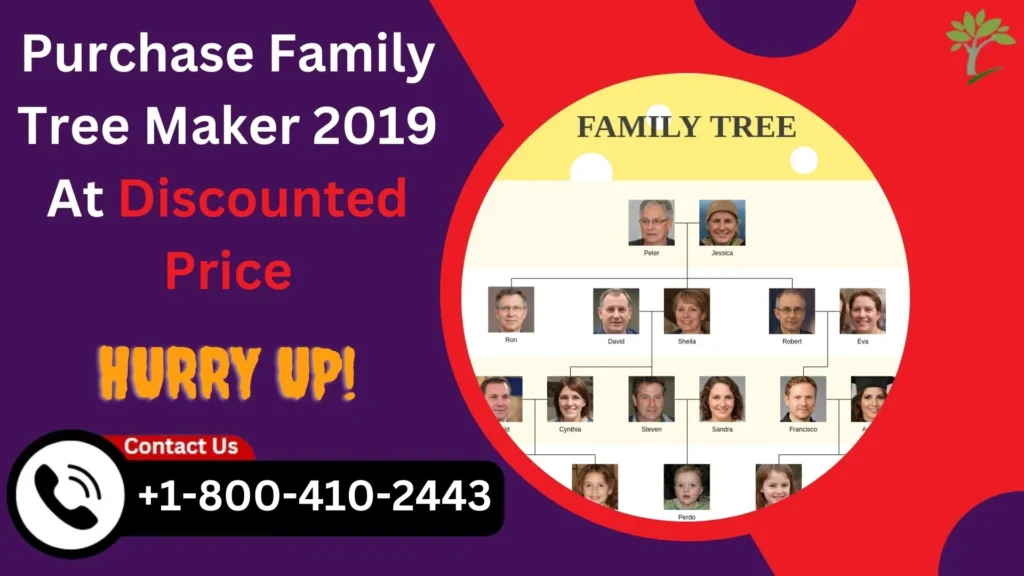
To purchase family tree maker 2019 at a discounted price, please read the full instructions.
- First, open your computer browser and search for the family tree maker upgrade centre.
- Click on the first link, which is the official link of the Mackiev.
- After clicking on that link, you will be redirected to the new windows where you need to insert information like your first name, last name, email address and so on and click on the verified user.
- If you did not purchase anything from the site, it would show a message that the user is not recognized.
- Don’t panic because now you can purchase family tree maker 2019 at a discounted price.
- Click on the get upgrade offer.
- By choosing the upgrade offer, you save money because the FTM 2019 is $79.9,5, but here you will get this at a discounted price of $49.97 + Tax.
- When you click on get upgrade offer, it will redirect you to a new screen or page where you will see the three options for purchasing FTM 2019.
- The three options are download, DVD + Download, and USB + Download. All these have different prices.
- You can choose any one of them according to you or your need.
- After choosing the best one for you, click on the next button till the finish or payment option is not visible. Pressing the next button will show you the different services of family tree makers. If you need to add them, click on the check box; otherwise leave them.
- When you see the payment option, enter your details like card details and click on pay $49.97 + Tax. In the following windows, you will see a thank you message.
Congratulation, you have successfully purchased FTM 2019 at a discounted price.
How To Download FTM 2019?
- Just after thank you window, you will see an option to download family tree maker 2019.
- Click on the .exe file from the drop-down button to download FTM 2019.
- Your file began to download.
- To install family tree maker 2019 on your computer just double-click on the FTM 2019 .exe file and follow the instruction.
- Click on the finish button when the download is completed.
- After installation the FTM 2019, an icon will show on your computer desktop screen.
This is how you can purchase family tree maker 2019 at a discounted price of $49.97 + Tax.
Conclusion
If you need any help regarding purchase family tree maker 2019, call the family tree maker support number at +1-800-410-2443. You can also use FTM live chat support for free service.
Related Articles
Move FTM 2019 To A New Computer

