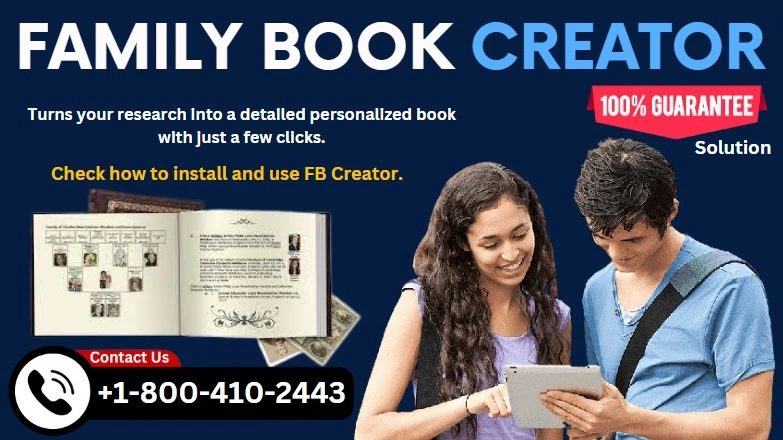What is Family Book Creator?
Family Book Creator is a plugin for Family Tree Maker Software. It’s to make a book document that you may use to print a family history book. The source of the data to create a book comes from the Family Tree Maker Software.
Family Book Creator took a long journey, coupled with the feedbacks of researchers, has come out to be a useful plugin to shape your genealogy research in a lovely book shape. You can also share the Family Book with your friends and family.
It presents family relationships in diversity and can be enjoyed by all whether interested in genealogy. The new graphical layouts and the assimilation of existing family portraits into genealogy reports lead to wide admiration of your work.
Also Read:- How to Convert a Family Tree Maker File?
You must have Family Tree Maker installed on your computer to use the Family Book Creator. It can be installed on a pc that has Family Tree Maker edition 2012 or later. In case you planning to add added documents. you must have a word processor like Microsoft Word or Apache OpenOffice.
It creates books in various formats including RTF, DOCX, DOC, PDF, and EPUB, without the need to have a word processor or PDF application. The default page settings are structured to get the printout. Once you purchase the Family Book Creator, you get a link to your registered e-mail after your subscription has been confirmed.
How to Install Family Book Creator
To install Family Book Creator, you should have the setup file on your computer. Which should be saved in the downloads once you click on the link sent to your email after the purchase. It is important for you to log into the machine as an administrator. Find the setup file for installation and do the right click on the executable file name and select ‘Run as administrator.
While you are installing Family Book Creator, you should close the Family Tree Maker. Select the Family Book Creator installation file which may appear to look like this one below:-
FamilyBookCreator2019_25.15.345.566_en.exe
You will get a prompt to continue. In Windows 8, you might get a message, “Windows protected your PC from installing an unknown application”. If you get this message, click the “More info” option, and then confirm. Then click on the “Run anyway” tab.
If Internet Security on your computer prevents you from installing Family Book Creator, you must add an exception for Family Book Creator to proceed.
Also Read:- Family Search Login in Family Tree Maker
After the process of the installation was successful the welcome screen of the Installation Wizard is going to be launched and you can continue the installation by using the Installation Wizard. The wizard will take you through the installation process. You may follow the instructions given by the installation wizard.
Once the installation is complete and opens the Family Tree Maker and, on the toolbar, click on Tools. In the drop-down, you will find the Plugins. Click on it and you will find, Export with Plugin. When you click on ‘Export with Plugin’ the Family Book Creator will be ready to use.
How To Use Family Book Creator
If you have a family tree builder program, you can utilize the family book creator plugin, so you can use it with it.
You can use this plugin with Family Tree Maker 2017 or Family Tree Maker 2019. Make sure your computer supports the formats listed below.
- DOCX
- RTF
- DOC
- EPUB
Features of Family Book Creator
Family Book Creator may directly access the information stored in the FTM database because the plugin is securely unified.
It allows for the output of documents in a variety of formats. Also available in platform-agnostic forms. Plugins keep all of the information in your family tree creator program up to date. You can use this plugin to split down big documents into smaller chunks so you can work on each one individually. As a result, people will be able to read better books.
- For the text portions of the narrative report, there are predefined styles that you can utilize.
- It is possible to specify the image resolution and quality. As a result, you can change the document’s size.
- By establishing hyperlinks, it aids in faster course-planning between parents and their children in the generated documents. As a result, the user will find more users.
Family Book Creator Support Multiple Languages, users will find it simple to:-
- English
- Danish
- Dutch
- French
- Norwegian
- Swedish
- Italian
- German
- Spanish
The Latest Version of Family Book Creator
The latest version of Family Book Creator for Windows is Build 584 which was released in May year 2020. If you are looking for a full list of improvements, fixes, and changes, click here.
The installer can be used for the first-time installation. It can also be used for updating the existing Family Book Creator. You can click here to download the latest version of the installer and updated User Guide.
If you face any difficulty installing or using the Family Book Creator, you can contact the support team, so an expert helps you with it. Start Live Chat Now!
Quick Read:-