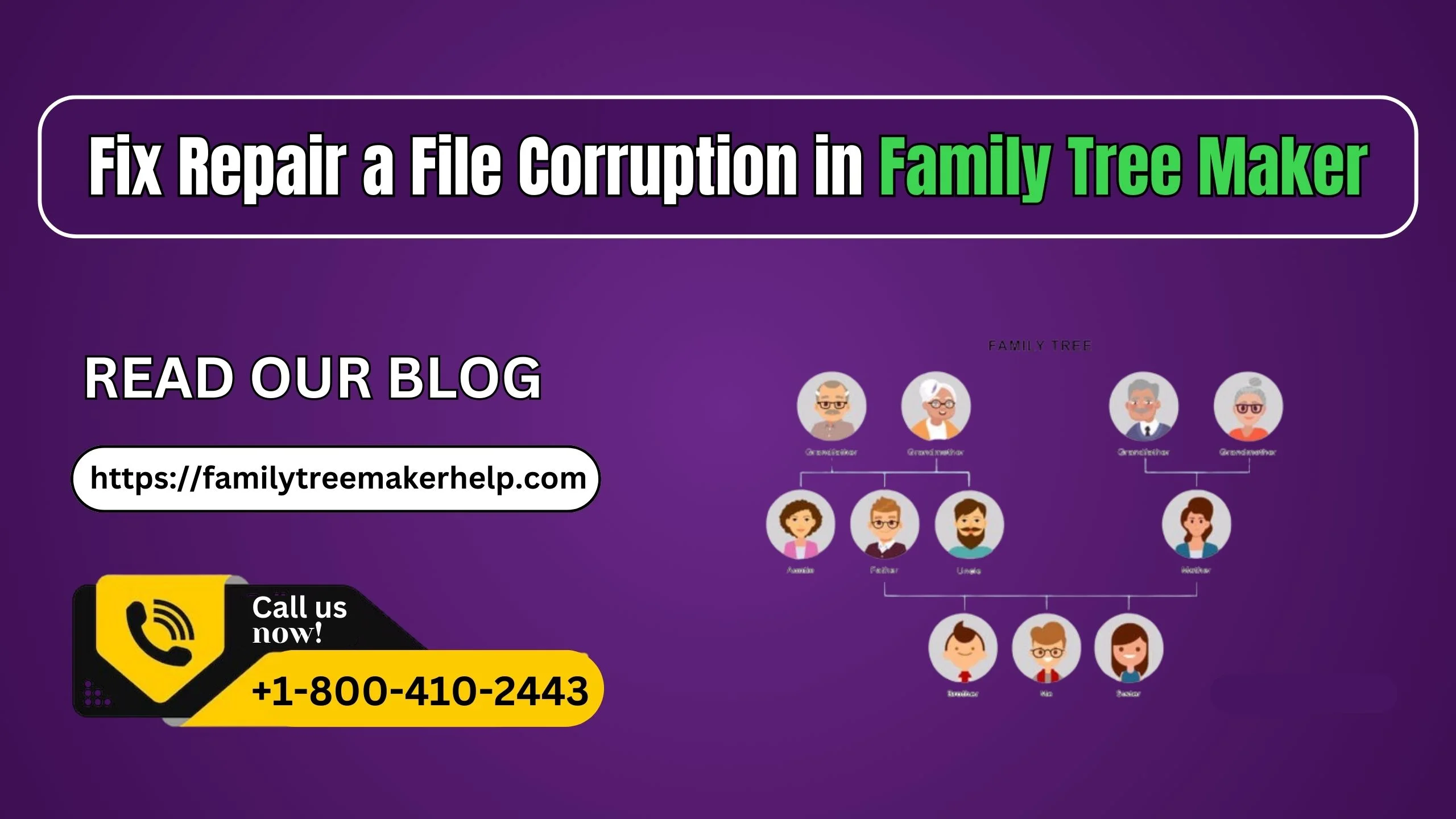Fix Repair a File Corruption in Family Tree Maker
In this blog, We will discuss How to Fix Repair a File Corruption in Family Tree Maker. Your tree file on Family Tree Maker can be corrupt or damaged due to a lot of reasons. It can be because of the improper shutdowns of the program, any kind of infection on the computer, or your computer’s hard drive going bad.
When the Family Tree Maker file is partially or completely corrupt or damaged, it means you may not be able to open the file, or you will find few, or all the information does not show up. It is frustrating to see this scenario since it is just not a file that is not accessible, but your years of arduous work and research are at stake.
Follow the given steps for repair a file corruption in family tree maker software.
Backup & Restore
There could be diverse ways to fix or repair the corruption and damage your Family Tree Maker file. It is a matter of luck if you could retrieve the information back. If you have a habit of creating a backup of your file every time you make changes on the Family Tree Maker tree, you can easily find the backup and restore it.
You can restore the backup of the file created before the damage occurred. Therefore, it is advisable to backup your information on a regular basis on the computer, external drives like flash/thumb drive or external hard disk, or on the cloud.
Tree Vault & Emergency Tree Restore
Tree Vault Service on the Family Tree Maker 2019 is also one of the options to backup up your tree on the cloud. So, with the help of Emergency Tree Restore, you can easily backup your uploaded information in case of any loss of data.
Compact File & Extended Analysis
Unfortunately, if you do not find any backup of the tree file and you did not upload your Family Tree Maker Tree on Tree Vault, you can try compacting the Family Tree Maker tree file. It is the easiest way to fix the file when no backup is available. If your tree file is recoverable, meaning if it is not severely damaged, performing this step might help.
First, close the open file on Family Tree Maker. Click on Tools, click on Compact File, Select the Extended Analysis. It may take time to compact the file, depending on the size of the file. Once you compact it, you will see the percentage as to what extent it is compacted. Keep compacting it till 0.00%
Export File as GEDCOM
If you compact the file and still it did not work, you can try to export the Family Tree Maker file in GEDCOM format. It is true that the GEDCOM format would have basic tree information but at least you will be able to recover at least basic if not all the information.
Click on File, then click on Export, select GEDCOM in “Output Format” and then click on OK. Check for the location of the file you export as GEDCOM. You can import the file on your Family Tree Maker.
Download from Ancestry
For instance, if none of the above steps works, the only way to deal with this problem is to download your tree from Ancestry. This step is possible only when you have an account with Ancestry, and you have a tree on it. It is advisable to synchronize your tree to Ancestry on regular basis so in case of such problems, you can download the updated tree on Family Tree Maker.
Click on New Tree, then on the left, you will find “Download a Tree from Ancestry” and you will find all the trees you have on Ancestry. You can download the tree and start working on your family history.
This is how you can Repair a file corruption in family tree maker with easy steps.
Read More Blogs:-