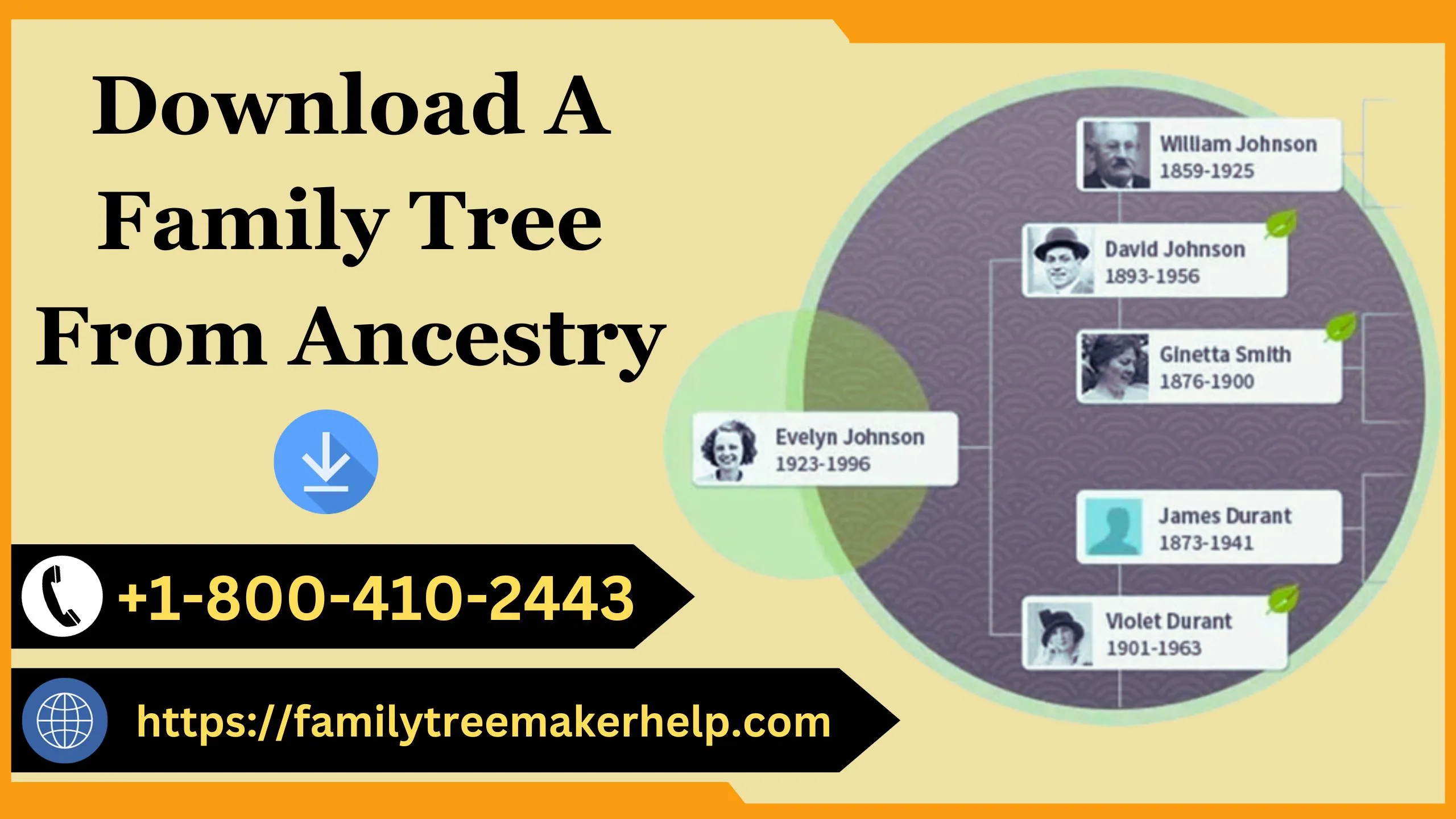Download Tree From Ancestry With Easy Steps
Downloading a tree from ancestry is a very easy task. You can easily download tree from ancestry. If you want to learn how to download your family tree from ancestry then check the instruction given in this post.
Here we give some simple tips for download tree from ancestry. Any person can download their family tree from ancestry without any problem.
Step By Step Process To Download Tree From Ancestry
By following the given steps you can easily download a family tree from ancestry. Please follow the given instruction step by step.
- First of all, open your family tree from ancestry.
- Choose create and manage trees from the menu (drop-down).
- Select the tree that you want to download after that click on manage tree option. This option is given under the tools menu.
Note: If you did not see this option that means you are on the wrong panel. Please be sure that you are in my tree section. Maybe you are in the tree shared with me section so be sure your location.
- Click on the tree info then select the export tree option.
- Download GEDCOM file by clicking the download GEDCOM file button. It will asks you the location for the download file.
- Download the file.
This is how you can easily download a family tree from ancestry.
Important Points:
- Please check the GEDCOM file extension after downloading it. The extension should be .ged file.
- You have to download your documents, photos, and other attachments separately because GEDCOM file does not contain these files. This is same as in Family Tree Maker 2019 and RootsMagic 8.
- If you need any help for downloading GEDCOM file then you can click on download tips.
Conclusion
This is how you can download tree from ancestry within a few minutes. If you need any help regarding any genealogy software then you can contact us any time. Dial our tech support number +1-800-410-2443.