Ancestry family tree is a very powerful tool for making your family tree so that you can preserve your family memories. If you love with your family then you must go with ancestry family tree.
Here in this post, you will learn about family tree on ancestry. You can use family tree on ancestry for free. As we know ancestry is one of the best genealogy websites.
Family tree gives us facility to make a family tree and store our ancestors’ history for the future.
In ancestry, you will get free ancestry DNA account which is helpful to find out your ancestors.
So if you are interested in to find out your ancestors then ancestry family tree is best option for you.
What Will You Get In Ancestry Family Tree?
If you want to know what will you get in a family tree on ancestry then please check below. Here we give some points or you can say features that you will get in ancestry family tree.
- Huge ancestral database
- Free family tree
- Easy sync
- Maps
- Attractive charts
- Ancestry hints
- Easy family tree
How To Use Ancestry Family Tree?
Making a family tree on ancestry is very easy. This is so easy that you can make your family tree with yourself without taking any person’s help.
Here we will tell you how you can make your own tree yourself. You can start your family tree with a single person. Before you need to create an account on ancestry.
How To Create An Account On Ancestry?
Here we give step-by-step tips on how to create an account on ancestry, please check them.
- First, open ancestry.com on your computer or laptop.
- You will see a free trial button there on the top right side. Yes ancestry provides you a 14-days free trial.
- Click on free trial button.
- As you click on the free trial button you will see the given window on the next page.
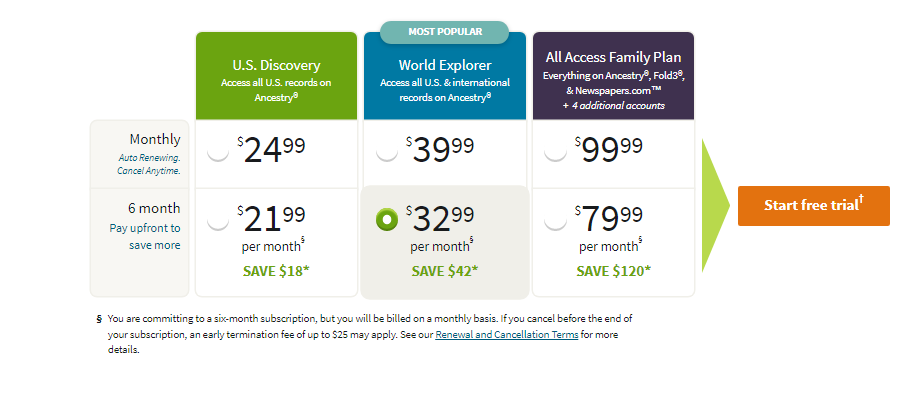
- Choose anyone of them and click on the start free trial.
- After clicking on the start free trial you will see the given option in the next window.

- Click on get started for free.
- As you click on the started for free it will redirect you to the next window where you will see the next image.

- Click on the create account after entering your details.
- Your account on ancestry will be created.
This is how you can make an account on ancestry.
How To Make Tree On Ancestry?
Please check the given steps for making an ancestry family tree.
- First of all gather all the information about your family as much as you can.
- Then start with yourself.
- Enter your name then your parent’s name.
- As much information you enter into the tree, your family tree will be big.
- After inserting your family members’ names, enter more details like address and occupation.
- Then connect them with each other.
- When all is done then click on the create or save button.
- Now you can share your family tree.
This is how you can make ancestry family tree with simple steps.
Share A Tree
If you want to share your ancestry family tree then you can do this with simple steps.
Yes, you can easily share your family tree with simple steps via email. Click on the family tree that you want to share and get the shareable link. Insert the recipient’s email ID and send them the link to your family tree.
You can also assign a role to the recipients according to you. There are three types of roles that you can assign to the recipients.
- Guest
- Contributor
- Editor
All role has their limitations guest can only see your family tree, contributors can add photos, and editors can see and add photos to your family tree but can’t modify the tree.
Conclusion
This is all in the ancestry family tree. I hope you enjoyed the post. If you enjoy the post then don’t forget to give rate this post. Your rating is important to us.
If you need any help then dial +1-800-410-2443 and get instant help. This is a family tree maker tech support number available 24/7. So feel free to call us anytime.

