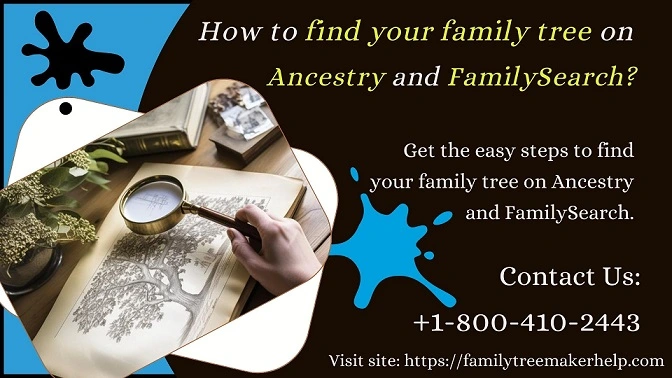How To Find Your Family Tree?
Ancestry and FamilySearch are one of the most popular and largest genealogy programs that people use to find ancestor’s history. Both have huge genealogical data that helps people to find more information about their families. If your family tree is very big and wants to search for any person from your family tree then you can easily do this. In this post, we will tell you how to find your family tree in both Ancestry and FamilySearch.
Easy Steps To Find Your Family Tree In FamilySearch
Please follow the given steps to find your tree.
- First of all open your computer or laptop and login to your Family Search account using your username and password.
- Once your account is open. Go to the menu click on the Family tree option and then select the “Find” option from the list.
- As you click on the Find option you will see the find windows. You can find by name or find by id.
- Enter the person details and click on the search button and it will show you a list of related person.
- Click on the person that you want to see.
This is how by following simple 5 steps you can easily find your family tree on FamilySearch.
Easy Steps To Find Your Family Tree In Ancestry
If you want to search your family tree in ancestry then follow the given instructions.
- First, log in to your ancestry account using your username and password. If you are unable to log into your ancestry account, then check your username and password once. If you forgot your password then reset your ancestry password.
- As you login to your ancestry account, open your family tree.
- Go to the left side options and click on the third option i.e. find in the tree.
- As you click on this option a right-side bar window will open.
- Enter the name that you want to find or search and hit the enter button.
- A list of related person names will be shown on your computer screen.
- To see the family tree of the person just click on the person’s name and their family tree will show.
This is how you can find your family tree on ancestry easily.
Need Help?
This is all in this post. If you need any help just dial the family tree maker support toll-free number +1-800-697-1474. You can also visit our site and get free live chat support service.
Frequently Asked Questions (FAQs)
Question: How to find your family tree for free?
Answer: In FamilySearch, you can find your family tree for free easily. Go to the tree menu and click on the find option. Enter the name and it’s done. A list of related names will show on your computer screen.
Question: How to find out your family tree?
Answer: Open your ancestry account and choose the option “find in the tree”. Enter the name of the tree or person and hit the enter button. A list of related names will be shown. To see the family tree click on the name and the family tree will show.
Question: How do I find an existing family tree?
Answer: There are millions of records in FamilySearch, MyHeritage, and Ancestry that are available for free. You can find your existing family tree by its name or by searching whole branch.